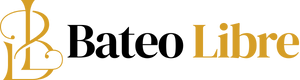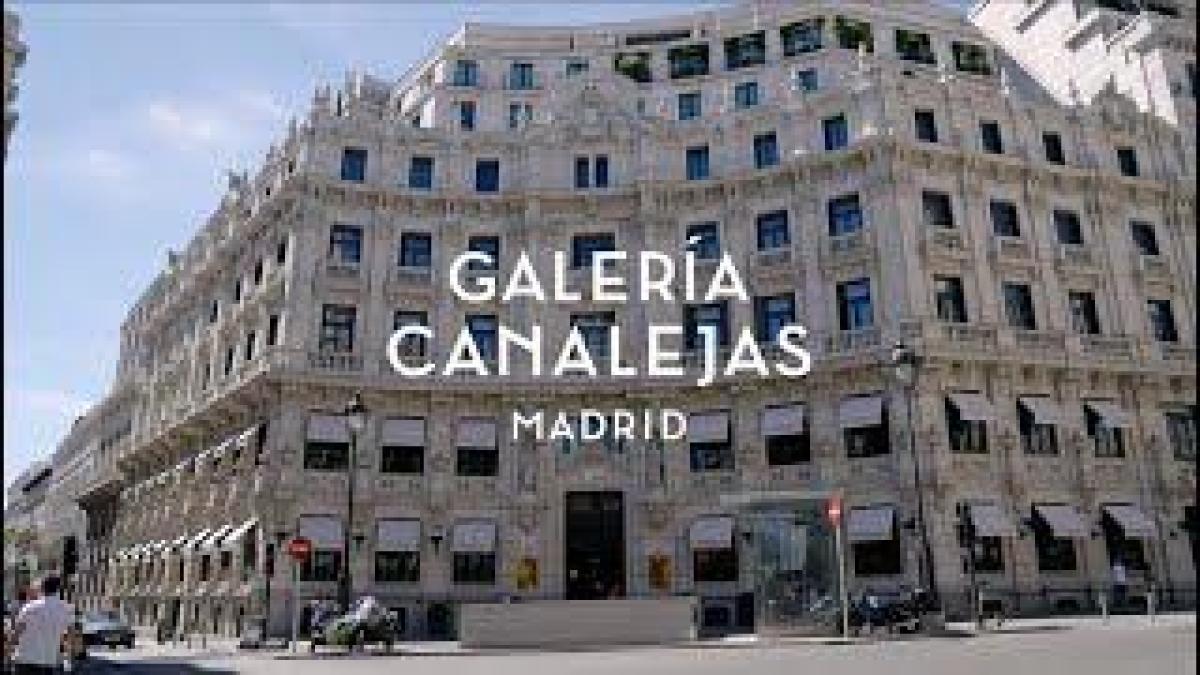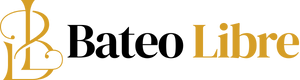Microsoft announced a major update for Windows 11 that integrates Copilil with the center, which now has voice interaction and Autonomy features that create agents that can perform tasks for users.
Microsoft is turning Windows 11 into a PC with artificial intelligence through Copilot
Microsoft announced Windows 11 as a major update to Windows 11.
Hello Windows 10: The end of the cycle that has millions of computers
Voice interactive and autonomous functions can automatically send copies to the user.
These are the key innovations in a major Windows 11 update announced by Microsoft on Thursday, making the digital assistant practically the backbone of the operating system.
New feature that coincidentally?, coincides with the end of official support for Windows 10.
The announcement made by Yusuf Mehdi, executive vice president and director of consumer marketing at Microsoft, represents a change in the way we interact with computers.
"Today we're taking an exciting step forward with a wave of updates that will transform every Windows 11 PC into an AI-enabled PC with Copilot at its core," Mehdi said in a statement released by the Redmond company.
The natural interaction of sound and sight
The main innovation is the inclusion of two functions that change the user experience: Copilot Voice and Copilot Vision.
La primera permite a los usuarios hablar directamente con el asistente mediante un comando de activación: "Hola, Copilot". Según datos de Microsoft, cuando las personas utilizan la voz interactúan con Copilot el doble que cuando lo hacen mediante texto.
Copsilot enables analysis of the content displayed on the assistant's computer screen for viewing.
The user can share their desktop so that artificial intelligence analyzes what is visible, offers information and responds to the user.
This feature is especially useful for learning how to use a new application, getting advice on a creative project, or getting guidance while playing a video game.
Visual abilities extend beyond what can be seen on a screen.When you share a Word, Excel, or PowerPoint file, Assistant can analyze the entire document, not just the portion that's being displayed.
Soon this feature will also support text dialogue, as it currently only works with voice commands.
Investing in the workplace: Service center
One of the most advanced features in this update is Copilot Actions, which allows the assistant to automatically perform "real actions" on the user's behalf.
Examples given by Microsoft include reserving a table at a restaurant, ordering food, organizing vacation photos, or retrieving information from PDF files.
Microsoft explains that 68% of consumers say they don't need artificial intelligence to make decisions, but their ability is limited by text.
"We believe this change in conversational input will be a change similar to the mouse and keyboard," Mohi said.
In addition, the company added the Manus AI agent, an artificial intelligence agent that will work as a native Windows application and work in the background on complex tasks while the user is engaged in other tasks.
For example, you can create a website using locally stored documents with one click, without manually extracting files or code.
Taskbar integration and connections
Copilot will integrate into the Windows 11 taskbar, making it a dynamic hub for productivity.This new experience is optional and will support interaction using text, voice and visual aids in Copilot Vision.
Copilot connectors allow you to connect Microsoft services (OneDrive, Outlook, Calendar) and Google services (Gmail, Google Drive, Calendar) to Copilot for Windows.
The assistant will therefore be able to search these services for useful information at the user's request, such as details of an upcoming medical appointment.
Copilot integrates with Windows settings, so the assistant guides the user through the necessary settings.
How to enable new features
To start using the "Hello, Copilot" voice command, users must enable this optional feature in the Copilot app settings.
When enabled, speaking the activation phrase will display the co-pilot's microphone on the screen and make a sound indicating that it is listening.
To end a conversation, you can say "Goodbye", press 'X' or wait a few seconds without interacting, after which the assistant will automatically end the conversation with a confirmation sound.
For now, the more advanced features will only be available to users participating in the Windows Insider Program and Copilot Labs, where Microsoft will test experimental experiences before general release.
Security and Privacy: Users remain in control
Microsoft has made three key security promises with these new features:
First, copilot functions are disabled by default, and users can take a break, limit, or disable it at any time.The technology company emphasizes that users always have control over their personal knowledge.
Second, there will be complete visibility into the actions that aid implementation.
Users will be able to track their progress every step of the way, and if it's a sensitive or important decision, the system will ask for specific user confirmation before taking action.
Finally, Microsoft said it will introduce the feature responsibly, starting with a test version and collecting user feedback to improve security and privacy.
The company emphasizes that Windows 11 is "the most secure operating system" it has developed.It provides multiple layers of protection by design and by default.This aligns with Microsoft's Secure Future Initiative.
The new integrated taskbar search experience uses existing Windows programming interfaces (APIs) to display apps, files, and settings, just like traditional Windows search, and does not allow Copilot access to user content.
You will be satisfied too